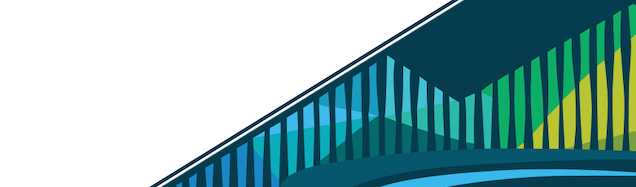
Chapter 5 Basic Commands in R
Now that we’ve covered some essentials about R objects, we’ll go over some basic commands that will be helpful in working with data.
5.0.1 Functions
In working with data, we will be making substantial use of functions. Functions in R carry out some task. They are always a word (or set of words connected by underscores or periods followed by a set of parentheses, so the general structure of a function in R would look something like this:
function(input)
function_name(input)The input to a function in R is known as an argument. Functions require at least one argument, but can require multiple different arguments, depending on the function. These inputs are often objects and other variables detailing how you wish to view, summarize, or manipulate these objects. Function outputs come in a variety of formats. They can return information about the contents of an object; they can return a manipulated version of an object; and they can create entirely new objects. In this lesson, we will cover some essential functions for exploring data. This will only consist of functions that return information about the contents of an object. As you learn more about R, you will learn about functions that can manipulate objects or create entirely new objects.
To visually understand the anatomy of a function call (a term that describes the using of a function), let’s look at the following example:
mean(x, trim = 0.1)We have an object x that presumably contains numbers, and we want to compute the mean of these numbers with the mean function. As stated above, all of the information inside the parentheses are function inputs (also called arguments), and they are separated by commas. In this command, I have supplied the object x and an additional argument trim that I set to be 0.1. The trim argument calls for a number between 0 and 0.5 and specifies the fraction of the observations in x to trim from the upper and lower ends of the data. Here, by including the trim argument, I am specifying that I want to take the mean of the middle 80% of the data.
5.0.2 What is this object?
If someone were to write down a mystery noun for us to guess, our first question would likely be: “Is it a person, place, or thing?” When working with R objects, we will initially want similar types of information. Here we will go over some functions that can help in this regard.
As discussed briefly in the last lesson, the class function returns the class of an R object. This is useful for determining if an object is an atomic vector, list, or some other type of object. If it is an atomic vector, this function tells you the type.
> x <- 1:10
> class(x)
[1] "integer"
> y <- c(1.1,2.2)
> class(y)
[1] "numeric"
> class(mtcars)
[1] "data.frame"The str function stands for “structure”, and it returns a description of the structure of an object. It tells you the class of an object, its size, and a preview of different components of the object. For example, when we call the str function on a data frame object (mtcars), we see that its class is data.frame, it has 32 rows and 11 columns, and a preview of each of the 11 columns, including the class of each column. In this example, all of the columns are numeric variables relating to features of different models of cars.
> str(mtcars)
'data.frame': 32 obs. of 11 variables:
$ mpg : num 21 21 22.8 21.4 18.7 18.1 14.3 24.4 22.8 19.2 ...
$ cyl : num 6 6 4 6 8 6 8 4 4 6 ...
$ disp: num 160 160 108 258 360 ...
$ hp : num 110 110 93 110 175 105 245 62 95 123 ...
$ drat: num 3.9 3.9 3.85 3.08 3.15 2.76 3.21 3.69 3.92 3.92 ...
$ wt : num 2.62 2.88 2.32 3.21 3.44 ...
$ qsec: num 16.5 17 18.6 19.4 17 ...
$ vs : num 0 0 1 1 0 1 0 1 1 1 ...
$ am : num 1 1 1 0 0 0 0 0 0 0 ...
$ gear: num 4 4 4 3 3 3 3 4 4 4 ...
$ carb: num 4 4 1 1 2 1 4 2 2 4 ...5.0.3 How big is this object?
After we determine generally what an object is, it is useful to know how much information it contains, how big it is.
The dim function returns the dimensions of a rectangular object, such as a matrix or a data frame. The output is an integer vector with two components: first is the number of rows (which can also be obtained with nrow()), and second is the number of columns (which can also be obtained with ncol()). We saw previously that the str function provides the same information and more, so why would we use these functions instead? The str function provides this information by printing it to the screen for us to visually see, but it does not extract this information directly. If we need to use the dimensions later in the analysis as a variable, these functions provide a direct way to store this information.
> dim(mtcars)
[1] 32 11
> nrow(mtcars)
[1] 32
> ncol(mtcars)
[1] 11The length function returns the number of items in a vector object. We talked about this briefly last lesson that the number of things in your object is referred to as its length. Here, we can quickly calculate the length of an object by calling the length function.
> x <- c(1, 10, 3)
> length(x)
[1] 35.0.4 Are there named features of this object?
Another way to explore an object in R is to see what components it has. In R, these components are designated with names.
The names function can be used to get and set the names of an R object, most often an atomic vector or a list. For example, we can create an R object called prize_money that contains the prize money for first, second, and third places:
prize_money <- c(1000, 500, 250)If we want to label this vector with the prizes, we can use names combined with the assignment operator <- and a character vector of labels:
names(prize_money) <- c("first", "second", "third")Later in our work, if we want to remind ourselves of the labels, we can use the names function by itself, which will print the names for the object.
> names(prize_money)
[1] "first" "second" "third"Note that in many situations, it will be better practice to encapsulate the above information in a two-column data frame instead of a named vector as below.
prize_info <- data.frame(
money = c(1000,500,250),
place = c("first", "second", "third")
)This is more convenient for further work if you have other objects that have information on first, second, or third placing, but not prize money information. You’ll learn more about these concepts when you learn about “tidy data” in a later course.
The colnames() and rownames() functions act analogously to the names function but are used for the column labels and row labels of a matrix or data frame. The numbers in square brackets at the beginning of the lines of printed output indicate the index of the first observation on the line. So for the row names, we can see that “Duster 360” is the seventh element.
> colnames(mtcars)
[1] "mpg" "cyl" "disp" "hp" "drat" "wt" "qsec" "vs" "am" "gear"
[11] "carb"
> rownames(mtcars)
[1] "Mazda RX4" "Mazda RX4 Wag" "Datsun 710"
[4] "Hornet 4 Drive" "Hornet Sportabout" "Valiant"
[7] "Duster 360" "Merc 240D" "Merc 230"
[10] "Merc 280" "Merc 280C" "Merc 450SE"
[13] "Merc 450SL" "Merc 450SLC" "Cadillac Fleetwood"
[16] "Lincoln Continental" "Chrysler Imperial" "Fiat 128"
[19] "Honda Civic" "Toyota Corolla" "Toyota Corona"
[22] "Dodge Challenger" "AMC Javelin" "Camaro Z28"
[25] "Pontiac Firebird" "Fiat X1-9" "Porsche 914-2"
[28] "Lotus Europa" "Ford Pantera L" "Ferrari Dino"
[31] "Maserati Bora" "Volvo 142E"{format: png}
5.0.5 What does this object look like?
Sometimes we may just want to see the information contained in an object. Here we will discuss functions that allow you to see parts of objects.
The print function displays the entire contents of an object.
print(mtcars)Recall that in R, the Console is where commands can be typed and entered for R to run. When R is ready to accept a command a greater than sign will be displayed. An alternative to calling the print function is to simply type the name of the object in the Console and press enter. In general printing an entire object is not advisable just in case the object is quite large. In this case your screen would overflow with text!
mtcars{format: png}
Safer alternatives to printing are the head and tail functions. The head function displays the beginning of an object. By default, it shows the first 6 items. If the object is a vector, head shows the first 6 entries. If the object is a rectangle, such as a matrix or a data frame, head shows the first 6 rows. The tail function is analogous to head but for the end of the object.
> head(mtcars)
mpg cyl disp hp drat wt qsec vs am gear carb
Mazda RX4 21.0 6 160 110 3.90 2.620 16.46 0 1 4 4
Mazda RX4 Wag 21.0 6 160 110 3.90 2.875 17.02 0 1 4 4
Datsun 710 22.8 4 108 93 3.85 2.320 18.61 1 1 4 1
Hornet 4 Drive 21.4 6 258 110 3.08 3.215 19.44 1 0 3 1
Hornet Sportabout 18.7 8 360 175 3.15 3.440 17.02 0 0 3 2
Valiant 18.1 6 225 105 2.76 3.460 20.22 1 0 3 1
> tail(mtcars)
mpg cyl disp hp drat wt qsec vs am gear carb
Porsche 914-2 26.0 4 120.3 91 4.43 2.140 16.7 0 1 5 2
Lotus Europa 30.4 4 95.1 113 3.77 1.513 16.9 1 1 5 2
Ford Pantera L 15.8 8 351.0 264 4.22 3.170 14.5 0 1 5 4
Ferrari Dino 19.7 6 145.0 175 3.62 2.770 15.5 0 1 5 6
Maserati Bora 15.0 8 301.0 335 3.54 3.570 14.6 0 1 5 8
Volvo 142E 21.4 4 121.0 109 4.11 2.780 18.6 1 1 4 2{format: png}
The summary function computes summary statistics for numeric data and performs tabulations for categorical data, which are called factors in R.
> summary(iris)
Sepal.Length Sepal.Width Petal.Length Petal.Width
Min. :4.300 Min. :2.000 Min. :1.000 Min. :0.100
1st Qu.:5.100 1st Qu.:2.800 1st Qu.:1.600 1st Qu.:0.300
Median :5.800 Median :3.000 Median :4.350 Median :1.300
Mean :5.843 Mean :3.057 Mean :3.758 Mean :1.199
3rd Qu.:6.400 3rd Qu.:3.300 3rd Qu.:5.100 3rd Qu.:1.800
Max. :7.900 Max. :4.400 Max. :6.900 Max. :2.500
Species
setosa :50
versicolor:50
virginica :50 {format: png}
The unique function shows only the unique elements of an object. For vectors, this returns the set of unique elements. For rectangles such as matrices and data frames, this returns the unique rows. This function is useful if we want to check the coding of our data. If we have sex information, then we expect the result of unique to be two elements. If not, there is likely some data cleaning that must be done. The unique function is also useful for simply exploring the values that a variable can take. In the example below, we can see that in the mtcars data frame, there are only cars with 6, 4, and 8 cylinders. Note that to extract the column corresponding to cylinders, we used a dollar sign followed by the column name: $cyl. This is an example of subsetting that you will learn in later lessons.
> unique(mtcars$cyl)
[1] 6 4 8
> dat <- data.frame(a = c(1,1), b = c(2,2))
> dat
a b
1 1 2
2 1 2
> unique(dat)
a b
1 1 2{format: png}
5.0.6 Errors, Warnings, and Messages
In R, there are three types information that R may return to you to your screen to provide you with additional information. These come in the form of errors, warnings, and messages. While they will often look similar to one another, it’s important to understand the difference between them.
The most serious of these messages is an error message. Errors indicate that the code you tried to run did not run successfully. If you receive an error message, you should carefully look back at your code to see what went wrong. Error messages cannot be ignored as they indicate that there was no way for the code to run. Something has to be fixed before moving forward. For example, the code here produces an error, since mtca is not a data frame or object in R.
unique(mtca$cyl){format: png}
Warnings are generally less serious than error messages. They are generated when the code executes (meaning, it runs without producing an error and stopping), but produces something unexpected. Warning messages should always be read, and then you, the person writing the code, has the option to decide whether or not the code that has generated the warning needs to be re-written. For example, the log function is only defined for numbers greater than zero. If, in R, you try to take the log of a negative number, you get an output (NaN):
log(-1)This output means the code executed (there was no error), but you also get a warning letting you know that NaNs were produced. If you meant to take the log of a negative number, you would leave the code as is. However, if you did not intend to do this, the warning message helps clue you into the fact that you may want to revisit your code.
{format: png}
Last but not least, messages, in general, are simply there to provide you with more information. They do not indicate that you have done anything wrong. For example, if you were to run a function that creates a directory if it does not yet exist, the function may provide you a message informing you whenever a new directory has been created. This message would just be there to provide you with more information. No further action is generally necessary when a message is provided.
{format: png}
Note that all three are in the same font and same color, so they’ll look similar in your RStudio Cloud console. Over time, you’ll get more comfortable dealing with and understanding the difference between the three. For now, be sure that to remember if you get an error, your code did not execute successfully. Go back and find what caused the error.
5.0.7 Summary
In this lesson, you have been introduced to a number of commonly-used commands (functions) that are available to you in R. These will help you to determine the class of objects (class()), figure out how big an object is (length(), dim(), nrow(), ncol()), get an idea of what the object looks like (str(), head(), tail()), and summarize the data contained in the object (summary(), unique()), among many others. Understanding the functions discussed in this lesson and becoming very comfortable with what each of these does is incredibly important for moving forward and programming in R. Finally, we discussed errors, warnings, and messages in R. This is the foundation of what we’ll use throughout the rest of the course, so spend some time here and ensure that you understand what the code does in each example before moving on!