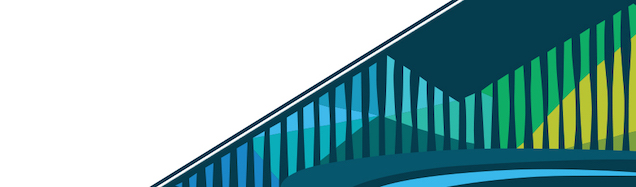
Chapter 1 What is a Chromebook
This course is part of “DataTrail”; however, it is not a required course in this Course Set. While not required for completion of the DataTrail course set on Leanpub, it may be very helpful to you! It’s not required because you don’t need a Chromebook to complete the courses. The only requirement for all of these courses is an Internet browser and connection to the web. However, if you have a Chromebook and want to get better acquainted with how it works, this course is for you!
Chromebooks are a very specific type of computer produced by Google. Chromebooks aren’t exactly like normal computers and they have a few unique characteristics:
- They are usually very cheap
- They are designed mostly to use the web
- You don’t “install” any software on the computer itself
- Instead of “apps” and “software” you simply go to websites for your work
A simple way to think about it is that a Chromebook is a computer that only lets you use an Internet browser like Chrome. You can’t really do much on the computer itself. Some people call this way of working - working only through the Internet - “cloud computing”. It’s called cloud computing because the computer you are using most of the time is not the one sitting in front of you. You are using the Internet to access tools and computers to do your work. But the physical computers doing the work are stored somewhere else - it could be nearby or on the other side of the globe. That is why people call the computers “in the cloud”.
The goal of DataTrail is not that you have to use a Chromebook to finish the program, it is just that you could use a Chromebook to finish the whole program. You can finish the entire sequence of courses using any computer with an Internet connection and a web browser. Doing everything through a web browser has a couple of advantages for a training program like this:
- All Chromebooks have the same system so if you log out of one Chromebook and log onto another you will always see the same system (unless there has been an update to Chrome OS that affects all Chromebooks).
- Since everything is stored on the Internet (sometimes called “in the cloud”) then the Chromebook will always be set up with your preferences when you log off and log back on.
- Everyone is using the same software through the websites, so it reduces problems that come from different people using different versions of each computer program on different operating systems.
Since Chromebooks are cheap and widely used, we expect many of the students who work on the class will use actual Chromebooks. In this course we will show you a little bit about how Chromebooks work, focusing on the Chrome OS operating system.
If you are used to using a “normal” computer it can take a little getting used to to adapt to a Chromebook. A couple of things that you will likely do differently are:
- File storage: You won’t have much room for files on the computer itself, so you won’t store them on your laptop, you will store them on “the cloud” in Google Drive or Dropbox.
- Software: You won’t install any software on your local computer. You will instead make accounts on different websites or “web apps” that let you use tools through your web browser. For example you wouldn’t install a Twitter app on your computer, you’d browse to the Twitter website to use that software.
If you restrict yourself to only working in web browsers, doing everything will feel a little weird at first. It is sort of like writing a Haiku - a type of poem with a very specific set of rules. When you first start writing these poems it can be difficult to remember the rules. But after you get used to it the rules begin to come much more naturally. In a similar way, using a web browser for everything becomes second nature after a period of “learning the rules”.
Using Chromebooks to do data science is a relatively new idea and is only possible in the last few years. But increasingly the tools for doing data science are available through the web. It is more and more common to have to use the Internet to rent computers, do analyses, or distribute your results. So by learning to do data science on a Chromebook, you are preparing for a future where most analysis is done online.